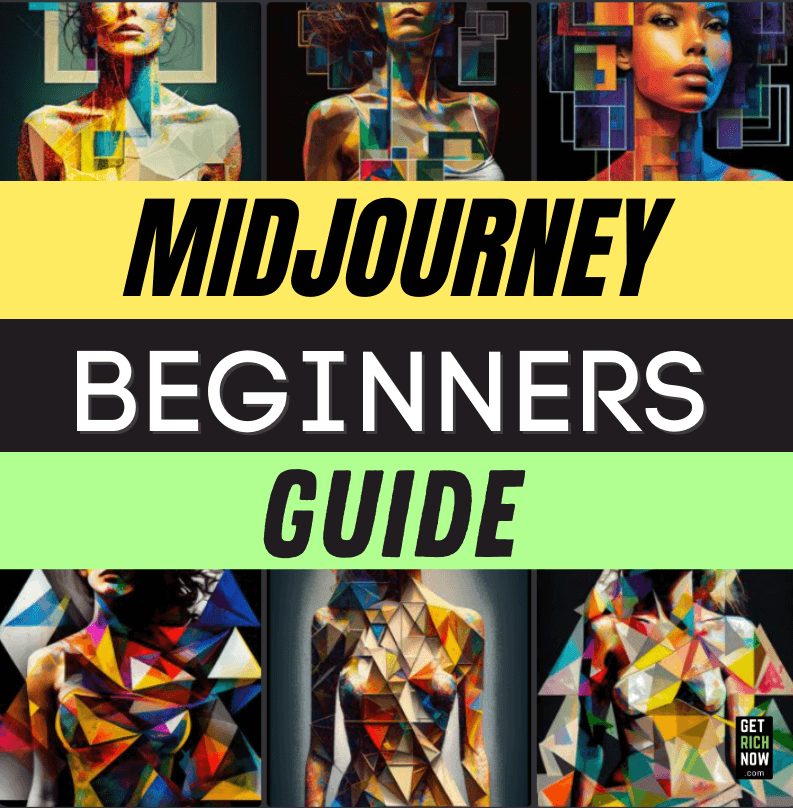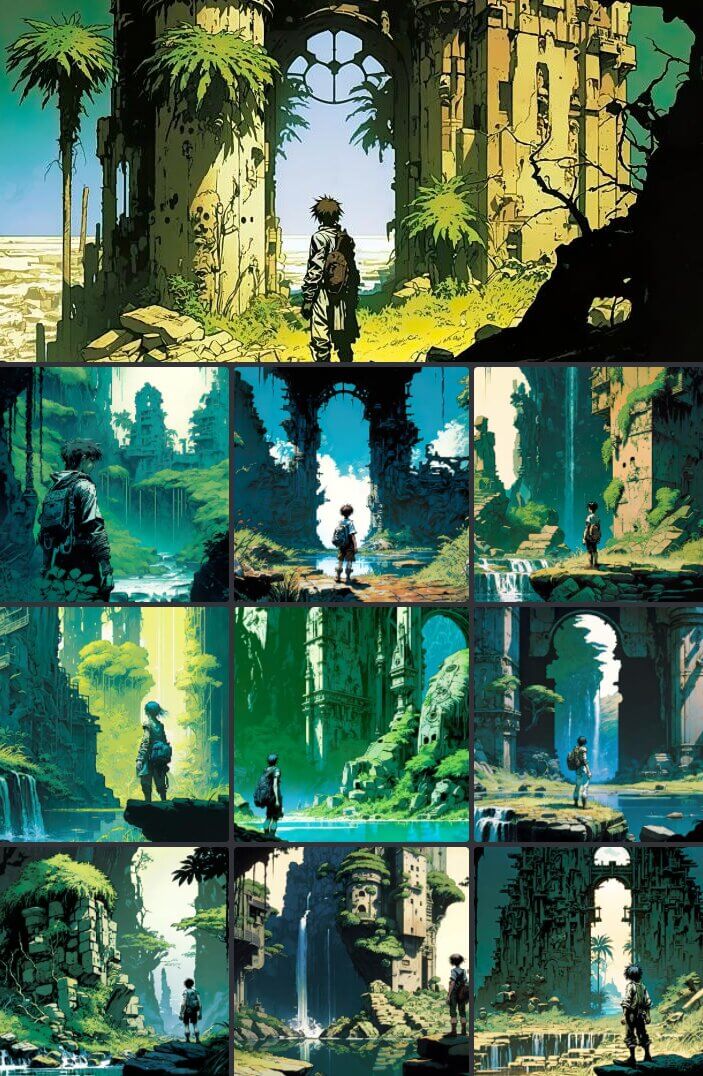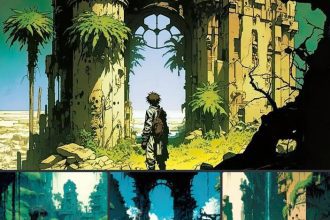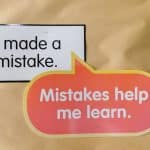The epoch of AI-produced artwork is now upon us. Many people on the internet are trying to find the best ways to tell AIs how to make the right images or maybe even the wrong ones. It sounds like a fun challenge. Midjourney stands out among the more common AI tools as a platform to create dreamlike landscapes and subjects with just a few words. Here's how to use Midjourney for beginners.
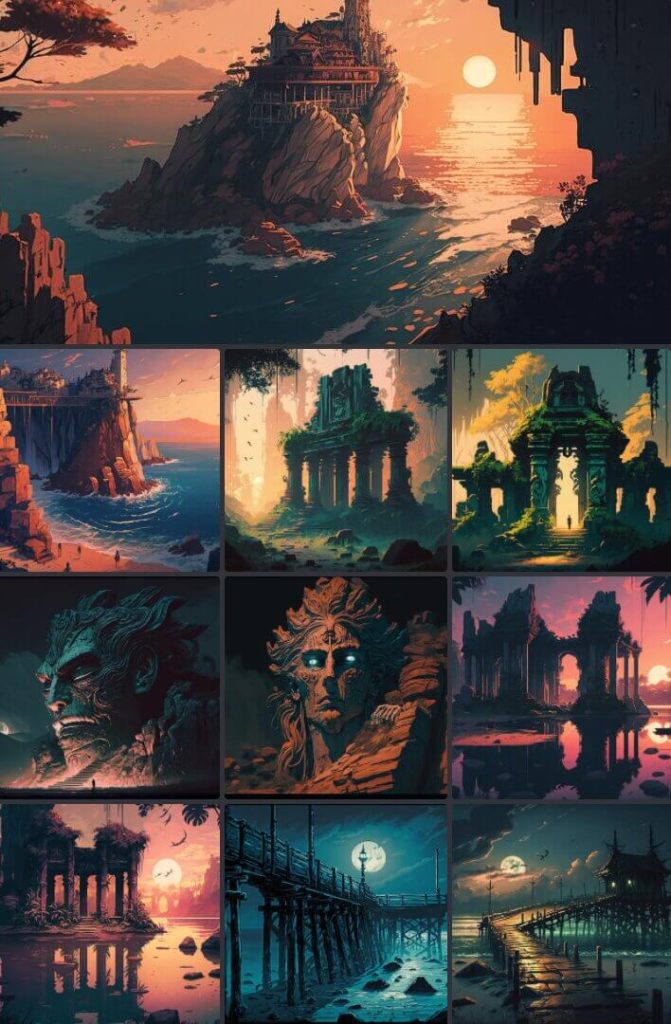
Suppose you're interested in exploring the possibilities of Midjourney. In that case, we have good news for you: signing up is free, and you can start experimenting with the AI generator in just a few minutes. This guide will show you everything you need to know about using Midjourney for the first time.
How to Get Started with Midjourney
Step 1: Make sure that you have a Discord login. Midjourney operates entirely on Discord, so you'll need an account there. Creating a Discord account is also free if you haven't already done so.
Step 2: Visit the Midjourney website. Once there, select “Join the beta.” Doing so will automatically redirect you to a Discord invitation.

Step 3: Accept the invitation to Midjourney on Discord. Click “Continue to Discord.”
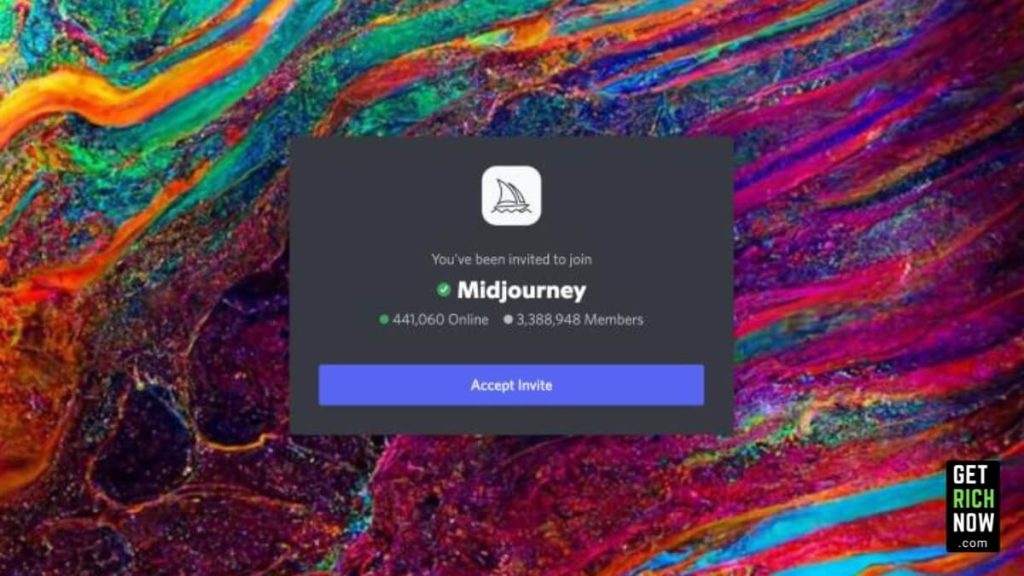
Step 4: Your Discord application will not open automatically. When it does, locate the ship-shaped Midjourney icon on the left-hand menu and click on it.
Step 5: In the Midjourney channels, look for the newcomer rooms. Several newcomer rooms are generally available, each with a name like “newbies-108.” You may select any one of them to get started.
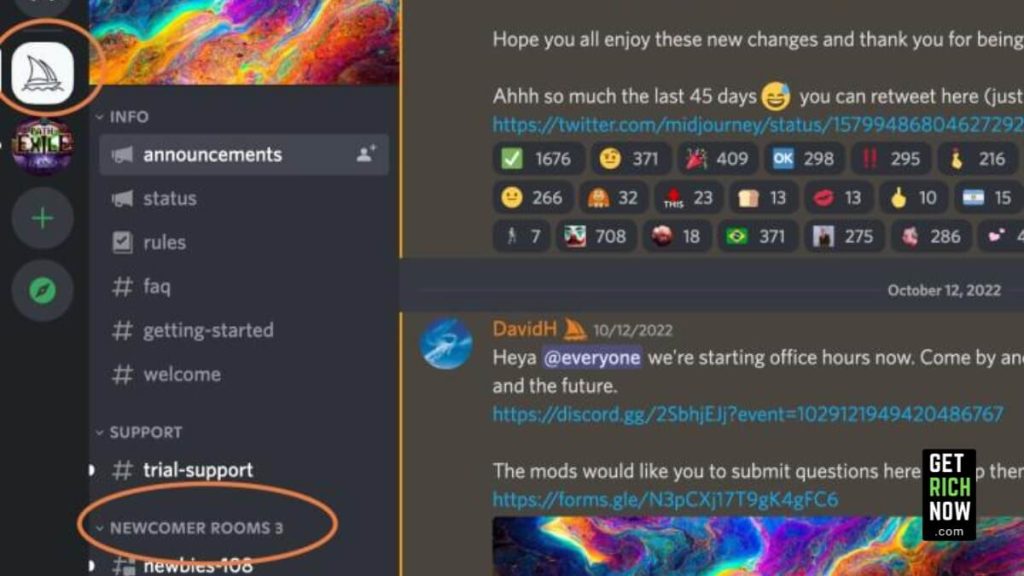
NOTE: Midjourney has canceled its free access after several viral deepfakes were made using the software. At this point, it's unclear if free access will ever come back.
Step 6: You must purchase a full membership to continue using the service. It's a good idea to think carefully about what you want to produce on Midjourney if you want not to spend any money. You may type “/help” to receive a list of tips if you'd like.
Type “/subscribe” and proceed to the link.
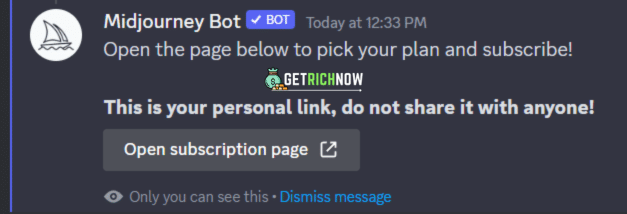
Step 7: Click “Open subscription page” and choose your plan. Make your payment and continue back to the Midjourney discord.
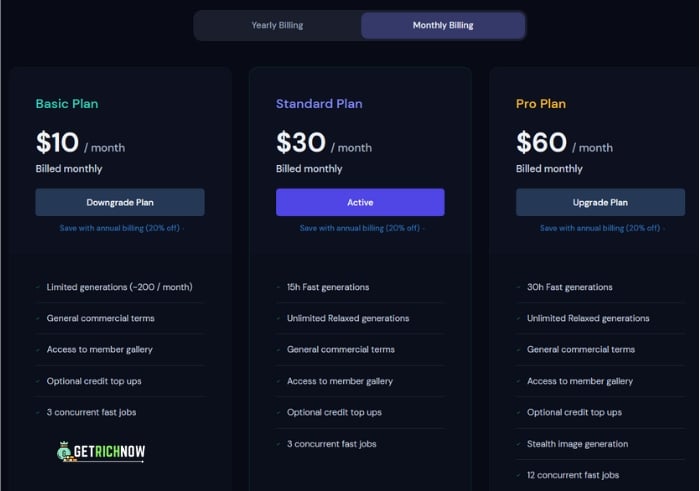
Free Alternative: Install Stable Diffusion Guide – FREE Image Generation for Profit
Step 7: Now you're ready to create art!
When ready, type “/imagine” in the Discord chat for your newcomer's room. This will create a prompt field where you may enter your image description. The more detailed and specific your description is, the better the AI will be able to produce the results you want. Be descriptive and include any particular style you're looking for. There are rules of conduct to follow, but if you keep things clean, there's nothing to worry about.
Once you're finished, select “Enter” to send your prompt.
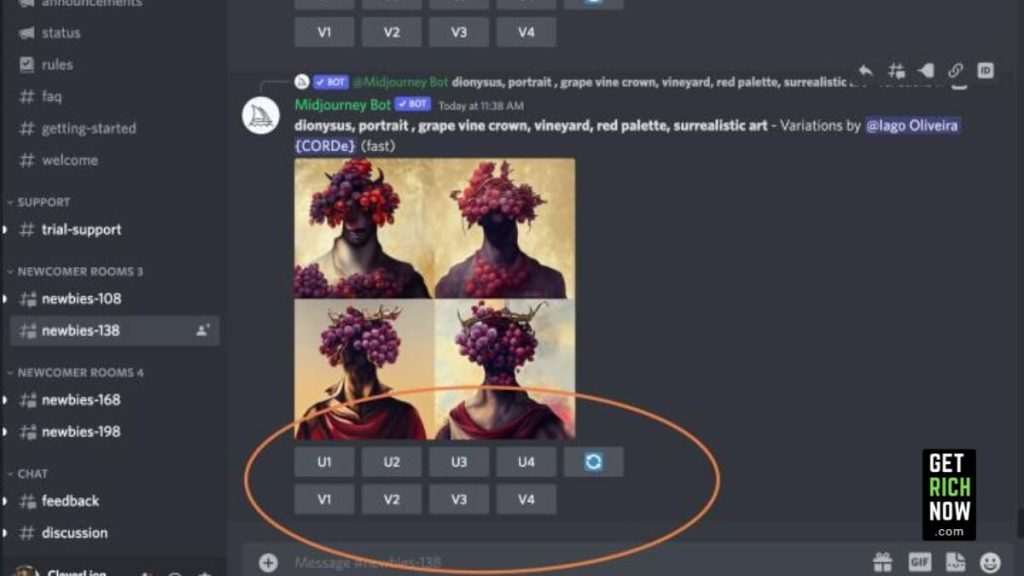
Step 8: Allow Midjourney a minute to generate your images. Typically, the AI will produce several different versions based on your description. You'll now have several options to choose from. Look beneath the pictures, and you'll see a section of U and V buttons numbered 1 through 4. The numbers correspond to the four images that Midjourney generated. Selecting U will upscale that image into a larger, more defined version. If you choose V, your current image will be used to make a whole new image. There's also a refresh button on the side that will request a new set of images. Remember that each choice will utilize some of your available free prompts, so only move forward if you want to.
Step 9: If you find an image you like and choose U to upscale it, you'll be presented with a new set of options. Suppose the image is different from what you were looking for. In that case, you can make several variations, enlarge it as much as possible before downloading it, or select a light enlargement.
Once you're finished, you can direct message (DM) the image to yourself by selecting the envelope emoji and adding it to your chat. This enables you to save and download the image whenever you desire.

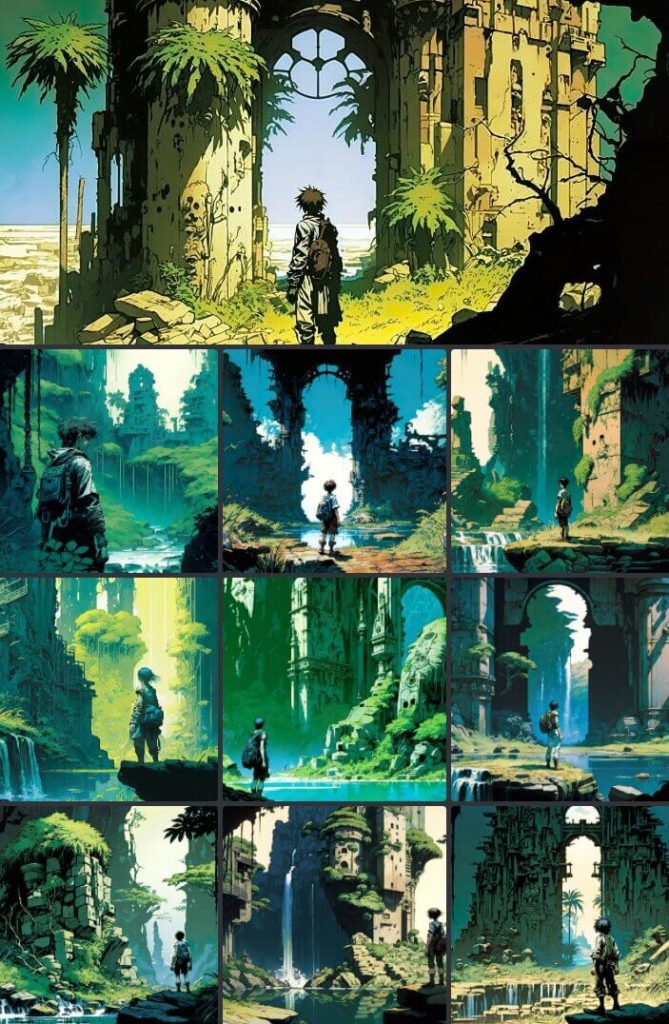
Step 10: If you plan to use Midjourney often, you can use any bot channel in Midjourney's Discord. Type “/subscribe” to subscribe to that channel. This will create a link allowing you to pay for a subscription. Those serious about using Midjourney for a long time should look at the manual, which has a complete list of commands and instructions on making images.
Wrapping it Up
The world of AI-generated art is still in its infancy. Still, with tools like Midjourney, anyone can create their masterpieces in minutes. The platform's dreamlike landscapes and subjects are perfect for those looking for something unique and captivating. By following the steps in this guide, you can start making your art created by AI and learning more about what this new technology can do.