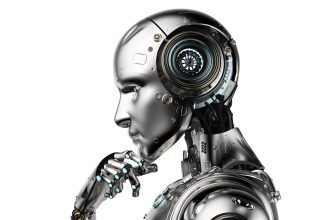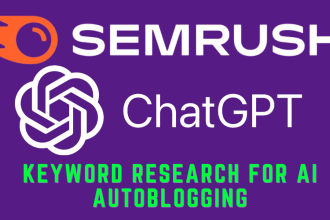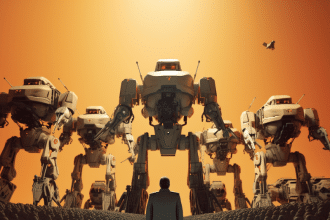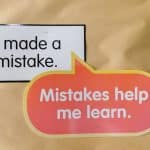I thought some of you would enjoy this method for putting together simple videos with AI voiceovers using ChatGPT+ and the Visla plugin (I am not affiliated with Visla).
First, use the ChatGPT Plugins feature, search for Visla, and install it. If you haven't used plugins before (I know they just came out for some people), click settings on the ChatGPT screen > enable beta features.
Then tell ChatGPT what you want the video to be about and that the task at hand is creating a video with the Visla plugin:
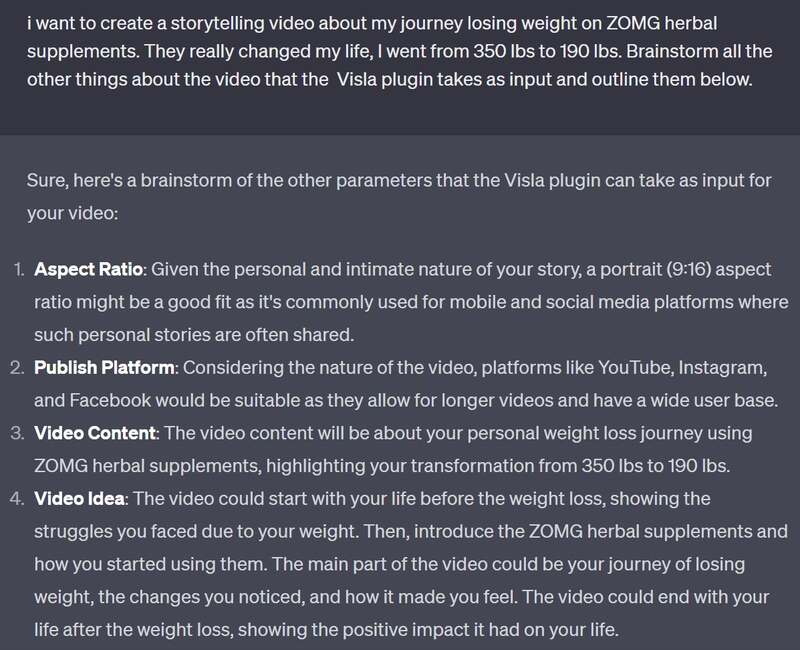
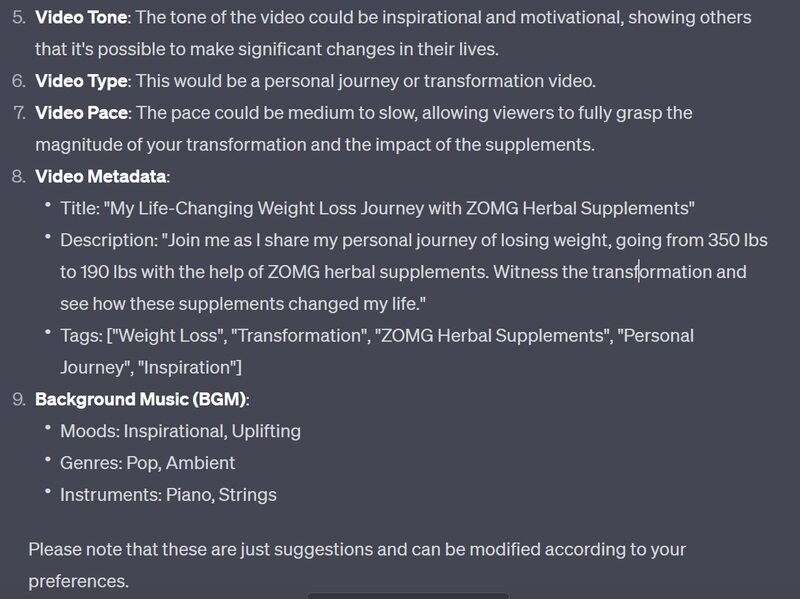
Now, look over what you've done. Tell it to make changes by mentioning the specific thing you want to change and its new value.
When you're ready, give GPT the green light:
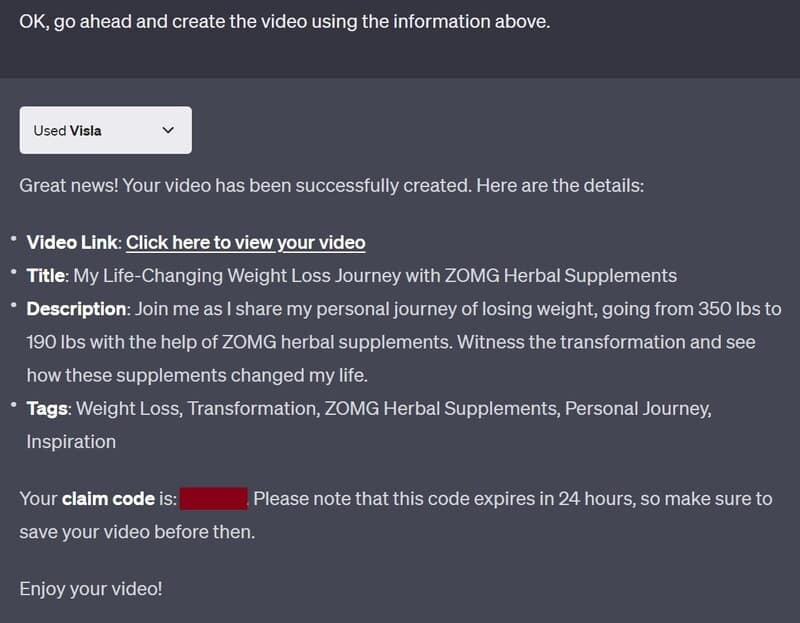
Then take your code and get your video! I have a link for the finished product of this example, but I don't think I'm allowed to link yet, so I didn't try. (Unless I can attach an 18MB mp4 file to my post? Also didn't try).
Cheers.