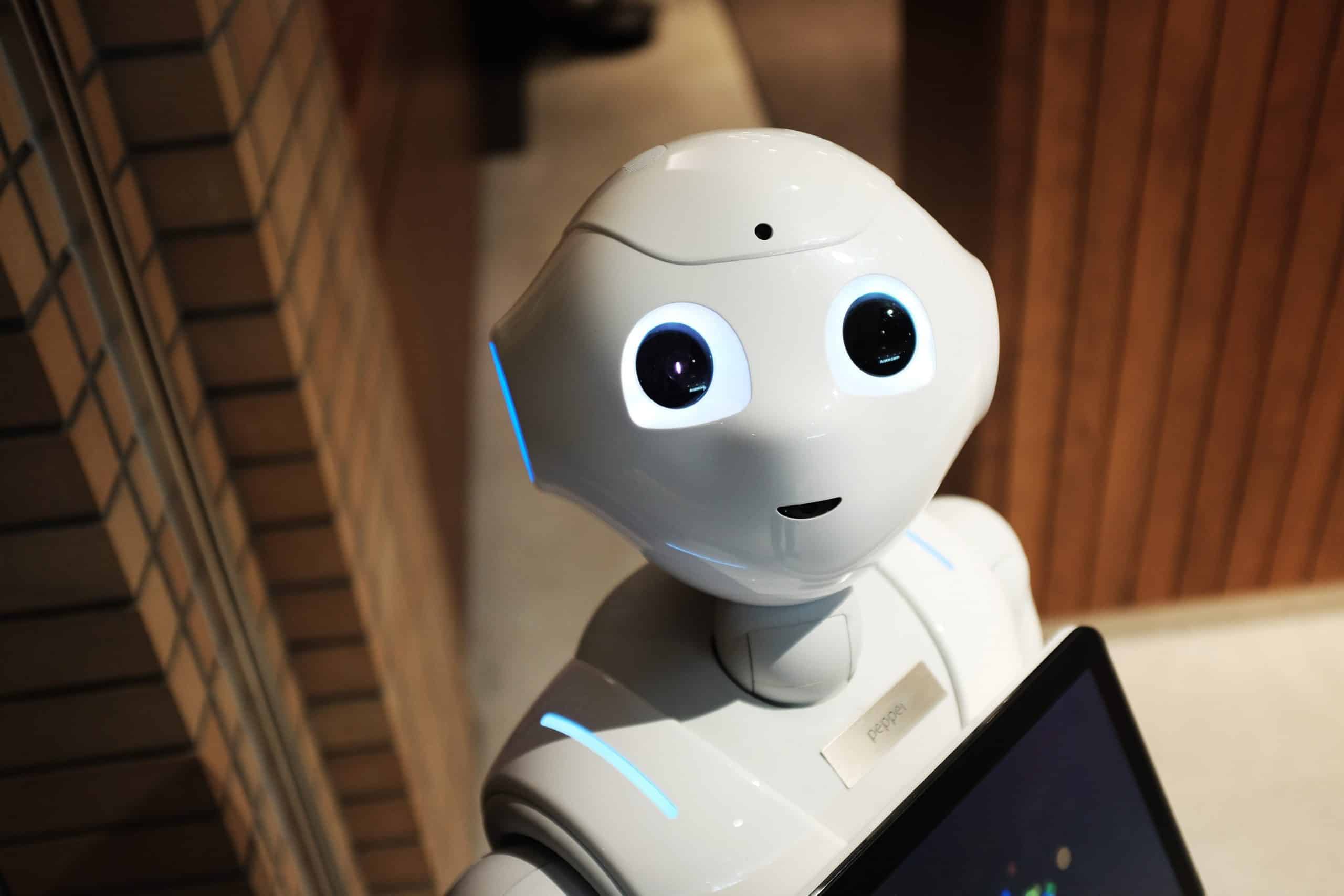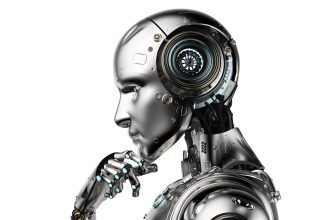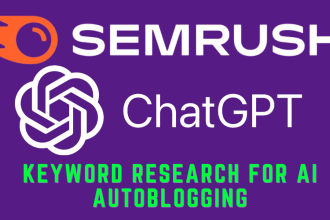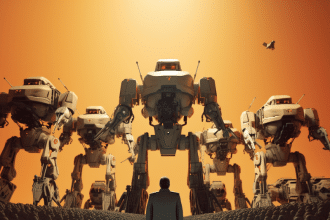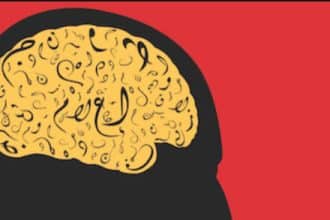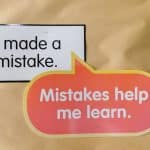Use ChatGPT for Blog Posts – Prompt Guide to create full blog posts, find meta titles and descriptions and analyze your headlines for quality. Blogging has become crucial for organizations and people to express ideas, exchange knowledge and opinions, and market their brands. But, writing a blog piece may be difficult, especially if you're new to the procedure. You may generate interesting and entertaining blog content with ChatGPT, a skilled SEO writer.
This post will walk you through writing a whole blog article that will help you capture your audience and boost your online presence.
Using ChatGPT for Blog Posts
Step 1 – Human Written 100% Unique SEO Optimized Article ✍️
Copy and Paste into ChatGPT prompt:
Copy/Select/Paste Disabled – To Copy: Click the 📋 in the top right corner.
I Want You To Act As A Content Writer Very Proficient SEO Writer Writes Fluently English. First Create Two Tables. First Table Should be the Outline of the Article and the Second Should be the Article. Bold the Heading of the Second Table using Markdown language. Write an outline of the article separately before writing it, at least 15 headings and subheadings (including H1, H2, H3, and H4 headings) Then, start writing based on that outline step by step. Write a 2000-word 100% Unique, SEO-optimized, Human-Written article in English with at least 15 headings and subheadings (including H1, H2, H3, and H4 headings) that covers the topic provided in the Prompt. Write The article In Your Own Words Rather Than Copying And Pasting From Other Sources. Consider perplexity and burstiness when creating content, ensuring high levels of both without losing specificity or context. Use fully detailed paragraphs that engage the reader. Write In A Conversational Style As Written By A Human (Use An Informal Tone, Utilize Personal Pronouns, Keep It Simple, Engage The Reader, Use The Active Voice, Keep It Brief, Use Rhetorical Questions, and Incorporate Analogies And Metaphors). End with a conclusion paragraph and 5 unique FAQs After The Conclusion. this is important to Bold the Title and all headings of the article, and use appropriate headings for H tags.
Now Write An Article On This Topic "ENTER YOUR ARTICLE TITLE HERE"Observe the “ENTER YOUR ARTICLE HERE” link at the bottom; type in the title of your article. It's really that simple. Just watch the magic in front of your eyes.
Step 2 – Create an SEO Friendly – Meta Title and Description 📝
Remember the rules; the title shouldn't exceed 60 characters for best SEO practices.
Meta Title and Description Prompt:
Copy/Select/Paste Disabled – To Copy: Click the 📋 in the top right corner.
As a content marketer, write a catchy meta title and meta description for a blog post with the keyword "ENTER KEYWORD or TITLE HERE" while ensuring that the meta title is 55 characters max and meta description is 150 characters max. All output shall be in English. Notice the “ENTER KEYWORD or TITLE HERE” area. Remember to replace this with your information to generate a Meta title and description for your blog with the ChatGPT for blog posts prompt.
Step 3 – Test Headline Quality with a Headline Analyzer. 🧠
This is a tool I use all the time. It comes from the people at Monsterinsights.
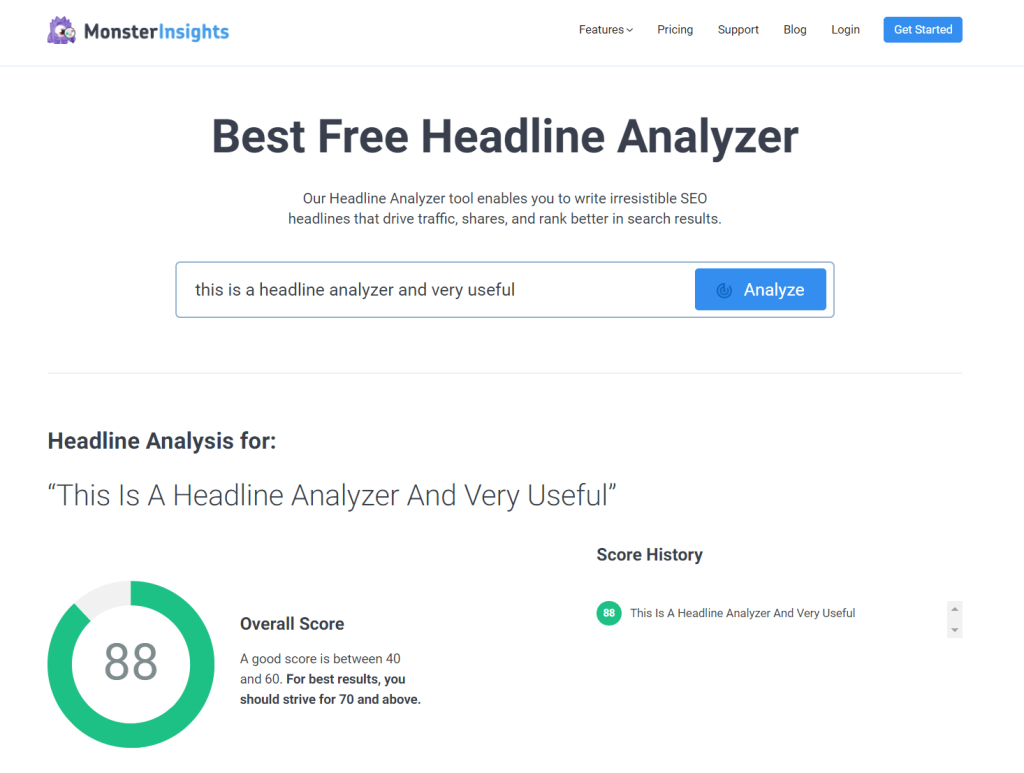
Final Thoughts
We demonstrated how to use ChatGPT to produce a complete blog entry. Everything from opening to adding images and writing the conclusion was covered.
Now that you've finished your blog post, it's time to publish and share it with your audience. We hope you found this information useful, and